I wondered how to do this too. I always tried to download Google Chrome Extension (.CRX File) for Backup .But Its Always Download and Install , No Options for Backup Downloads.But After Some Time I tried this small Tricks and I wondered that Its Works...........
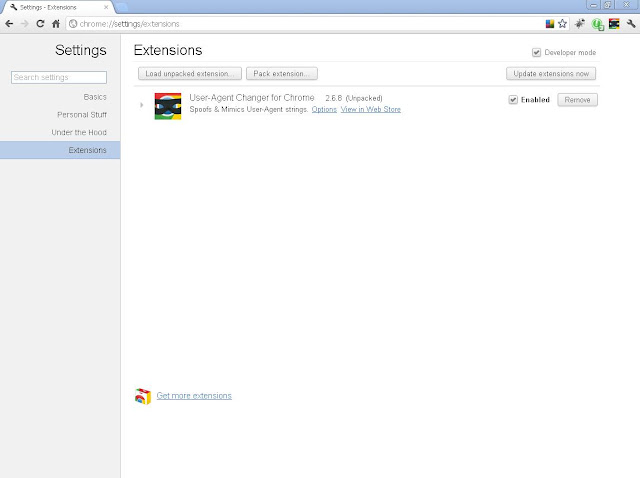
***********************************************************************************
Note: Please give me comments on it,whether its work fine or not....
***********************************************************************************
- Find the ID of the extension you’re interested in. When on the details page of the extension, it will be something like
bfbmjmiodbnnpllbbbfblcplfjjepjdnafterhttps://chrome.google.com/webstore/detail/- Paste this into Firefox (not Chrome):
https://clients2.google.com/service/update2/crx?response=redirect&x=id%3D~~~~%26ucand replacing ~~~~ with the extension ID.- You’ll be prompted to save a CRX file. Drag this file to a Chrome window and proceed with installation
ScreenShots:
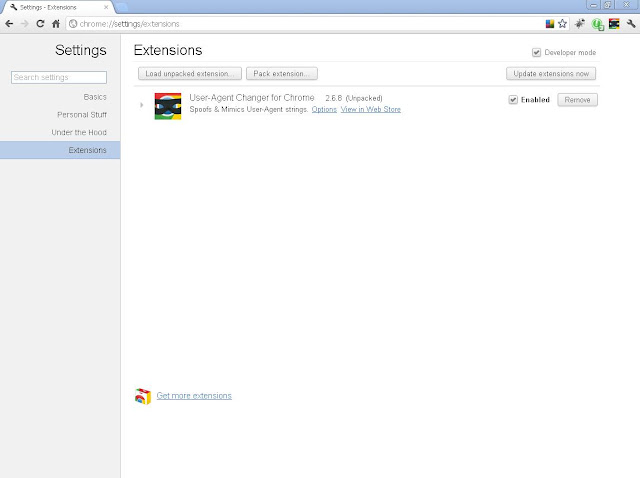
***********************************************************************************
Note: Please give me comments on it,whether its work fine or not....


No comments:
Post a Comment