Almost no computer skills is required for this method.
1. Obtain a Windows 7 ISO file (This will be recieved when buying Windows 7 from Microsoft's website, or by using your current Windows 7 DVD. You'll need PowerISO (http://www.poweriso.com/) to make the DVD into a .iso file.)
2. Download and install Windows 7 USB/DVD download tool (link) You may follow a short guide here
3. Open the software, and browse for your .ISO file.
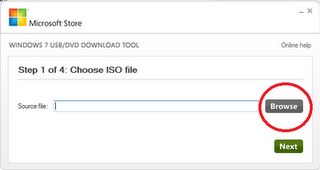
4. Choose "USB device"
The program has now made your USB drive bootable, so you need to reboot
with the right settings. (For help on how to choose boot-device, comment
below)



No comments:
Post a Comment